May 26, 2025
Your employees could represent the largest cybersecurity threat to your organization — not merely due to clicking phishing links or reusing passwords, but because they often utilize applications unknown to your IT department.
This phenomenon, known as Shadow IT, is rapidly emerging as a critical security challenge for businesses. Employees frequently install and operate unauthorized applications, software, and cloud services—typically with good intentions—yet inadvertently expose your company to significant security risks.
Understanding Shadow IT
Shadow IT encompasses any technology used within your organization without formal approval, vetting, or security oversight from your IT team. Examples include:
● Employees storing and sharing work files using personal Google Drive or Dropbox accounts.
● Teams adopting unapproved project management platforms such as Trello, Asana, or Slack without IT involvement.
● Staff installing messaging apps like WhatsApp or Telegram on company devices to communicate outside official channels.
● Marketing departments utilizing AI content generators or automation tools without confirming their security compliance.
The Risks of Shadow IT
Because IT lacks oversight and control over these unauthorized tools, they remain unsecured, exposing your business to numerous dangers.
● Unprotected Data Sharing: Use of personal cloud storage, email, or messaging apps can accidentally expose sensitive company information to cybercriminals.
● Absence of Security Updates: Unlike approved software regularly patched by IT, unauthorized apps often go unmonitored, creating vulnerabilities hackers can exploit.
● Compliance Risks: Businesses regulated by standards like HIPAA, GDPR, or PCI-DSS may face legal penalties and fines if unapproved applications are used.
● Heightened Phishing and Malware Threats: Employees may inadvertently download malicious software disguised as legitimate apps, risking malware or ransomware infection.
● Account Compromise: Unauthorized tools lacking multifactor authentication (MFA) can expose employee credentials, enabling hackers to breach company systems.
Why Employees Turn to Shadow IT
Often, employees don't intend harm. For instance, consider the "Vapor" app incident, where over 300 malicious apps on Google Play were downloaded more than 60 million times. These apps masqueraded as utilities but delivered intrusive ads and stole user data, highlighting the dangers of unauthorized apps.
Employees may also resort to unauthorized apps because:
● They find official tools outdated or cumbersome.
● They seek to boost productivity and streamline workflows.
● They lack awareness of the security implications.
● They perceive IT approval processes as slow and opt for quicker alternatives.
Unfortunately, these shortcuts can lead to costly data breaches and damage your business.
How to Prevent Shadow IT from Jeopardizing Your Business
You can't manage what you don't see. Combatting Shadow IT demands a strategic, proactive approach. Start by:
1. Develop a Trusted Software Catalog
Collaborate with IT to create and maintain a list of secure, approved applications employees are authorized to use.
2. Enforce Controls on App Installation
Implement device policies restricting installation of unauthorized software. Employees should request IT approval before adding new tools.
3. Educate Your Workforce on Security Risks
Regularly train employees to understand that unauthorized apps pose serious security threats, not just convenience.
4. Continuously Monitor Network Activity
Use network monitoring solutions to detect and flag unapproved software usage, addressing threats before they escalate.
5. Deploy Robust Endpoint Security Measures
Utilize endpoint detection and response (EDR) tools to monitor software behavior, block unauthorized access, and identify suspicious activities in real time.
Prevent Shadow IT from Becoming a Security Crisis
Stay ahead of Shadow IT to avoid data breaches and compliance failures that can severely impact your organization.
Curious about which unauthorized applications your employees are currently using? Begin with a FREE 15-Minute Discovery Call. We'll uncover vulnerabilities, highlight risks, and help you secure your business before issues arise.
Click here or give us a call at 858-202-0304 to schedule your FREE 15-Minute Discovery Call today!