June 23, 2025
Still using Windows 10 on your business computers? Time is running out fast.
As of October 14, 2025, Microsoft will officially stop supporting Windows 10. This means no more security updates, no bug fixes, and no technical assistance.
But the real issue for business owners isn’t just the eventual upgrade—it’s the risks and costs of delaying it.
The longer you wait, the more you expose your business to avoidable dangers.
Procrastination on Upgrades Can Cost You Big
We understand—upgrading every device in your company can seem daunting and expensive. It’s tempting to push it off until something breaks.
But here’s what putting it off truly costs your business:
1. Operating Without Crucial Security Protection
After support ends, any new security flaws in Windows 10 become your responsibility to manage.
Cybercriminals target outdated systems because they’re easy prey—it’s like locking your front door but leaving all windows open.
A single security breach could cost thousands—or even jeopardize your entire business.
2. Compatibility Problems with Software and Hardware
Many essential business applications—like accounting software, CRMs, and industry-specific tools—are already phasing out Windows 10 support.
If your systems fail during a critical project or client presentation, what will that cost you?
And it’s not just software—new printers, peripherals, and security devices might not work with your outdated OS.
3. Reduced Productivity and Team Frustration
Older systems run slower, crash more often, and frustrate your employees. Even minor delays add up, dragging down efficiency, morale, and your competitive edge.
If each employee loses 10 to 15 minutes a day to technical issues, consider the cumulative cost over a month.
4. Emergency Upgrades Are Costlier and Stressful
Waiting until systems fail or your team is locked out leads to panic-driven spending:
● Urgent hardware orders
● Expensive rush IT services
● Disruptions to your business while replacements happen
Planning ahead now saves you from costly last-minute chaos.
5. Risk of Compliance Breaches and Penalties
If your business handles sensitive information or follows regulations like HIPAA or PCI-DSS, using unsupported software can lead to fines or legal issues. Most regulations demand up-to-date security—Windows 10 won’t meet those standards after October.
How Forward-Thinking Businesses Are Preparing Today
Smart companies are not just upgrading devices—they’re taking this opportunity to:
● Evaluate which devices need replacement
● Optimize software and toolsets
● Strengthen cybersecurity defenses
● Strategically plan IT budgets for 2025 and beyond
Steps to Ensure a Seamless Upgrade
Here’s our expert advice:
● Perform compatibility checks - Identify which machines can run Windows 11 and which need replacement.
●
Review your software - Confirm your critical applications are compatible with Windows 11 or newer platforms.
● Plan your hardware budget now - Avoid supply chain delays later on.
● Work with a trusted IT partner - We’ll manage the entire process smoothly with no downtime or surprises.
Don’t Wait Until the Last Minute to Act
Delaying upgrades will only increase costs, stress, and lost opportunities. We’re here to help small businesses make the transition smartly: well-planned, seamless, and future-ready.
Click here or call us at 858-202-0304 to schedule your FREE 15-Minute Discovery Call. We'll help you identify what needs upgrading, what can stay, and develop a transition plan that keeps your business running smoothly before the deadline.