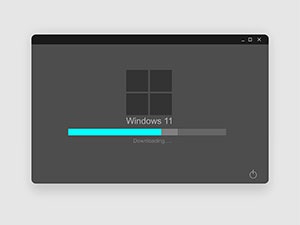 Microsoft officially released it’s latest version of the Windows operating system, Windows 11, on October 5th 2021. As is the case with many new software releases, there are plenty of new features to go along with this latest edition of the Windows operating system. We’ll review some of the key features that sets Windows 11 apart from Windows 10, and what you should avoid and stay tuned for in this latest rendition of Windows.
Microsoft officially released it’s latest version of the Windows operating system, Windows 11, on October 5th 2021. As is the case with many new software releases, there are plenty of new features to go along with this latest edition of the Windows operating system. We’ll review some of the key features that sets Windows 11 apart from Windows 10, and what you should avoid and stay tuned for in this latest rendition of Windows.
New Additions to Windows 11
Android Apps – This may be a surprise to some, but it’s been a somewhat anticipated change in the Microsoft model of bringing in new software offerings to Windows users. Since Microsoft has done away with its bid to compete in the mobile app space, a void has been left in the Windows OS environment. Microsoft has decided to fill this open space with the inclusion of Android apps hosted on the Amazon App Store. Windows users can now use Android apps natively on their Windows 11 desktops. Windows 10 users were forced to use an Android emulation shell before, but now they can run Android apps directly on their Windows 11 computers without any extra software.
Touch and Tablet Mode – Microsoft has decided to remove the tablet mode feature from Windows 11 which was present in many Windows 10 machines. Windows 10 transformer devices included capabilities like flipping the screen around and using the laptop as a native tablet. This meant switching Windows 10 from desktop mode to tablet mode to offer a more touch-friendly environment. However Windows 11 is built to be more touch friendly without sacrificing the benefits of working in a desktop based workspace. Windows 11 features larger touch targets and visual cues so users can easily resize and move windows around as well.
Virtual Desktop – The introduction of Virtual Desktops through the task view in Windows 10 was a welcome addition, but it had limitations and felt clunky. Windows 11 has made Virtual Desktops work more like the Mac OS style of virtual desktops. Virtual Desktop’s are now easier to open, close, and navigate between. Users can toggle between multiple desktops simultaneously between work, school, or jobs.
Performance Benefits – Microsoft has reported that Windows 11 will feature some key performance improvements within its core software that will help improve speeds and overall use of the computer. Windows Hello features are getting an improvement in biometrics-based technology that will allow Windows 10 users to authenticate quicker and more securely to their devices, apps and networks. Biometrics improvements are meant to enhance readability and use in iris scans, facial recognition, and fingerprint readers.
Windows Update is also said to get an improvement by allowing updates to run in the background and will be 40% smaller. This means future Windows Updates will take less time to download and install. Windows 11 is also expected to help improve battery life in Windows based laptops.
Windows 11 is still a new Operating System with less than a year since it’s release date. As Windows 11 continues to get updates and further integrates into the market it’s expected more features and issues will be revealed. Before upgrading your software it’s a good idea to ensure your software and data is compatible with Windows 11. It’s always better to stay on a known working platform before going on to something brand new or untested. If you want to learn more about how our Managed IT services can help your business IT, give us a call today!



