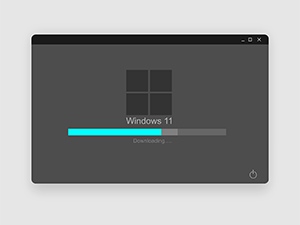 There are many key distinctions that separate Windows 11 from previous versions of the Windows operating system. Windows 11 launched on June 24 2021, following the release of Windows 10 in 2015. Windows 11 has many different aesthetic changes, but also many technical changes from security to different features and layouts.
There are many key distinctions that separate Windows 11 from previous versions of the Windows operating system. Windows 11 launched on June 24 2021, following the release of Windows 10 in 2015. Windows 11 has many different aesthetic changes, but also many technical changes from security to different features and layouts.
Microsoft announced that it plans to end support for Windows 10 in 2025. As a free replacement for Windows 10, Microsoft is automatically updating users Windows 10 computers to Windows 11. If your computer does not meet the minimum hardware requirements, your computer will remain on Windows 10 until support expires.
It is important to note that you are able to roll back to Windows 10, but you will only have 10 days to do so. If you’re computer does update automatically you can follow these steps to roll back your device.
It’s Still Possible to go Back
In Windows 11 go to Settings then select Update & Security. Find and select Recovery and then choose to roll back the PC to Previous of Windows. You will have 10 days to roll back your computer from Windows 11 to Windows 10, following the 10 days you will need to reformat your device and reinstall from scratch.
We are aware that Windows 10 devices may be upgrading to Windows 11, and many organizations may not be ready or have had time to test their current software in Windows 11.
However, Microsoft is taking these steps now to ensure a smooth and secure transition for their Windows based clients. What’s good about the upgrade is that Windows 11 boasts more security features than it’s predecessor. New features like Snap Layouts, Android Integration, better collaboration via Office apps, and virtual desktops are all welcome changes in the new Windows 11 OS.
What Windows 11 Brings to the Table
Not only did Microsoft include many new feature rich applications and layouts for the new Operating System, but Windows 11 also comes with some serious performance improvements. Microsoft has said the new OS will include faster logins with Windows Hello, a better browsing experience, and a faster wake from sleep mode.
The new OS also comes with some impressive security features as well, bridging together Windows Hello and your Microsoft account. Windows 11 also features biometrics-based technology that lets Windows 10 users authenticate secure access to their devices, apps and networks with iris scans, facial recognition, or fingerprints.
The move to Windows 11 is unmistakably a significant one, but also a necessary one. The days of eagerly lining up at the electronics store to purchase the latest and greatest version of Windows are behind us. Now Microsoft can seamlessly release major software updates and security patches on the fly, benefiting the end-user.
We’re Here to Help
We can work with you to ensure that your systems always maintain the Software and Operating System that’s best for your office and needs. Natural Networks is a fully managed IT services provider, and we can help ensure your devices are secure, up to date, and supported.
If you’re interested in learning more about how Natural Networks help manage your IT infrastructure, give us a call today!



